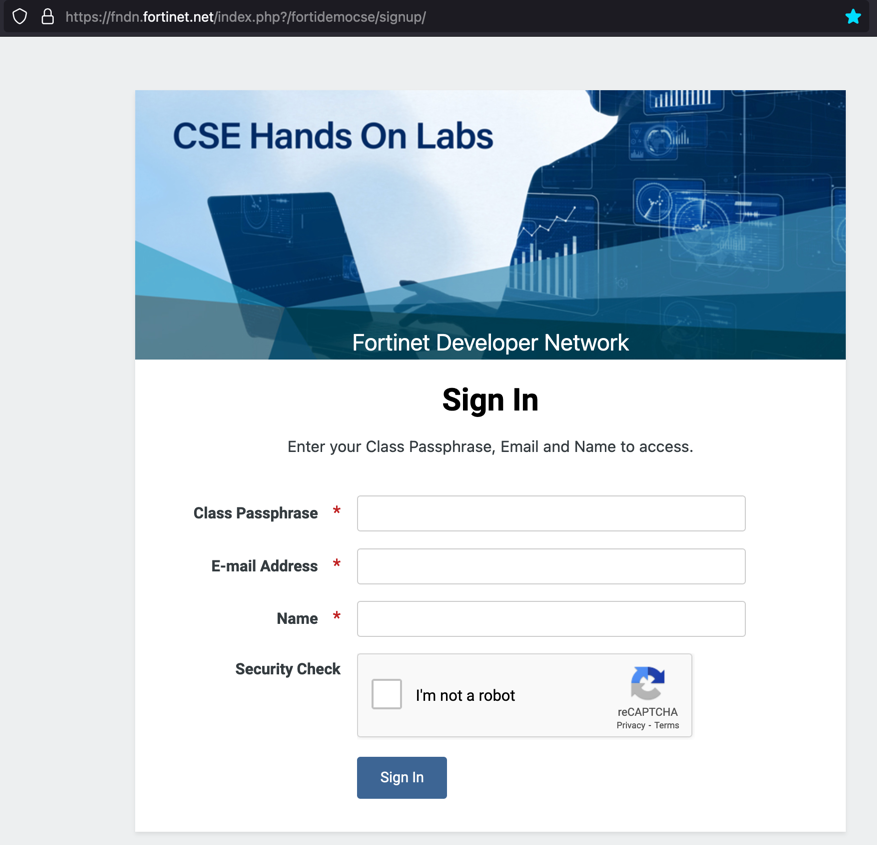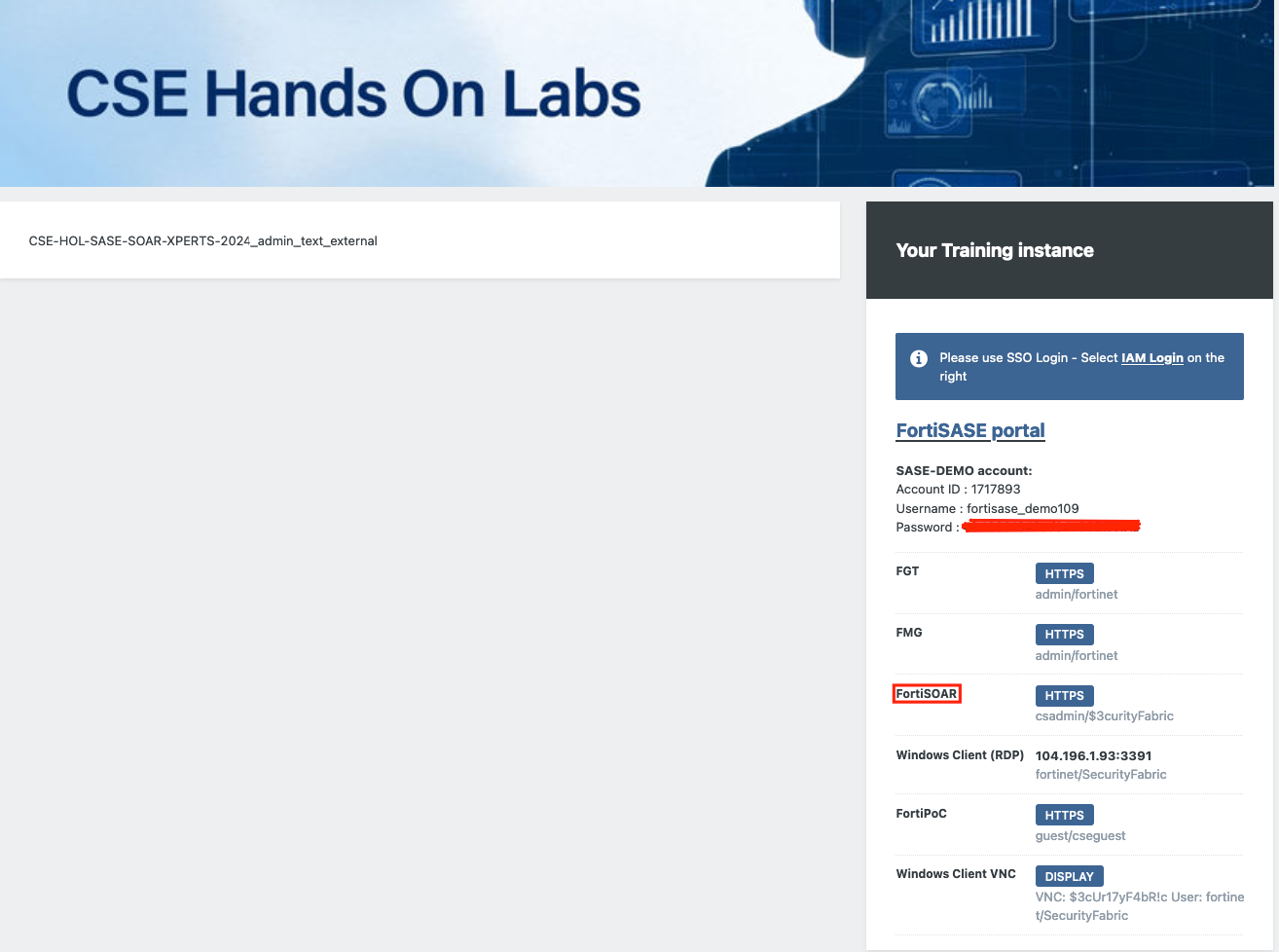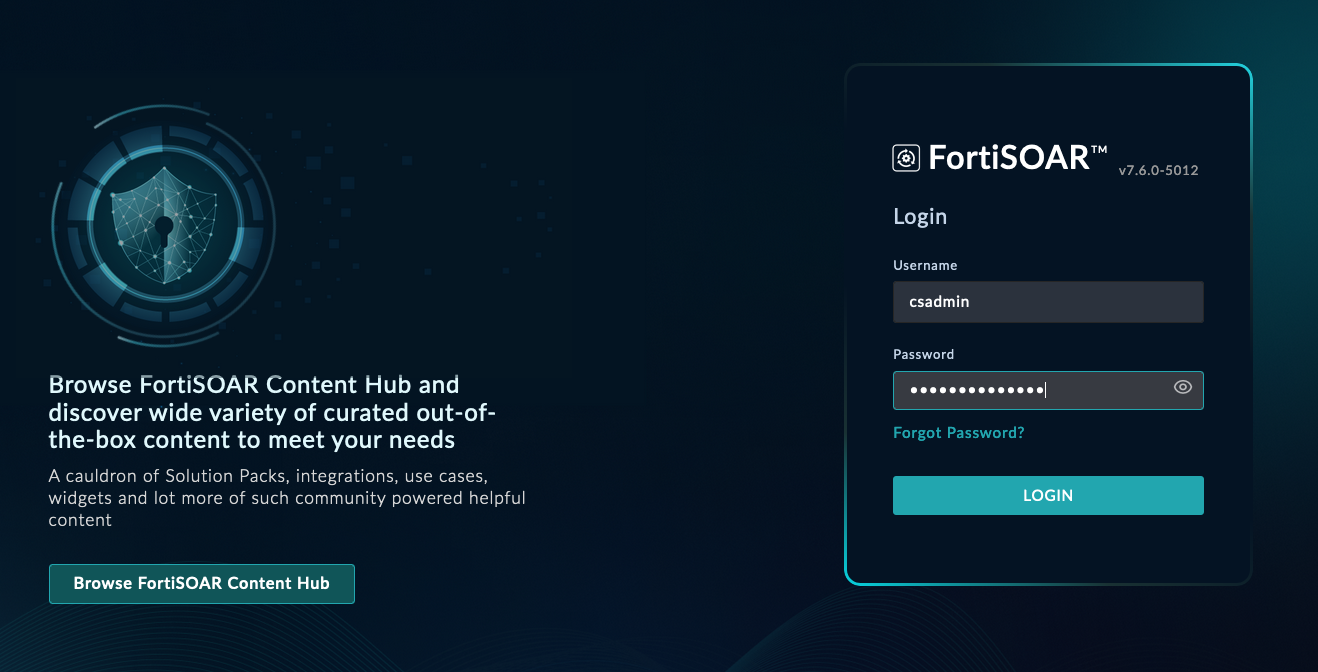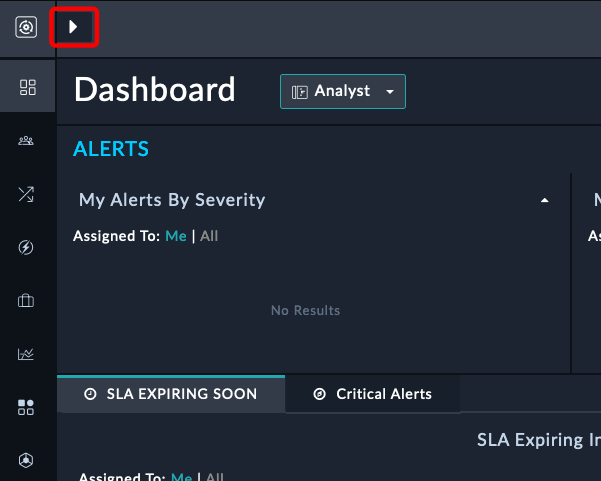1 - Lab Access
Accessing Environment
Navigate to the FNDN Lab Environment. Input the Passphrase provided by the instructor, your Email Address, and your Name. Complete the CAPTCHA and click Sign In to access the lab environment.
Locate FortiSOAR in the menu under Your Training Instance. Click the HTTPS button to launch the sign-in page to the FortiSOAR instance in your lab environment.
Note
The ordering and names of your instance options may be different from the ones shown in the below screenshot.
Login to FortiSOAR using the credentials below:
Key Value Username csadminPassword $3curityFabricExpand the left hand navigation pane by clicking the arrow in the top-left corner of FortiSOAR.